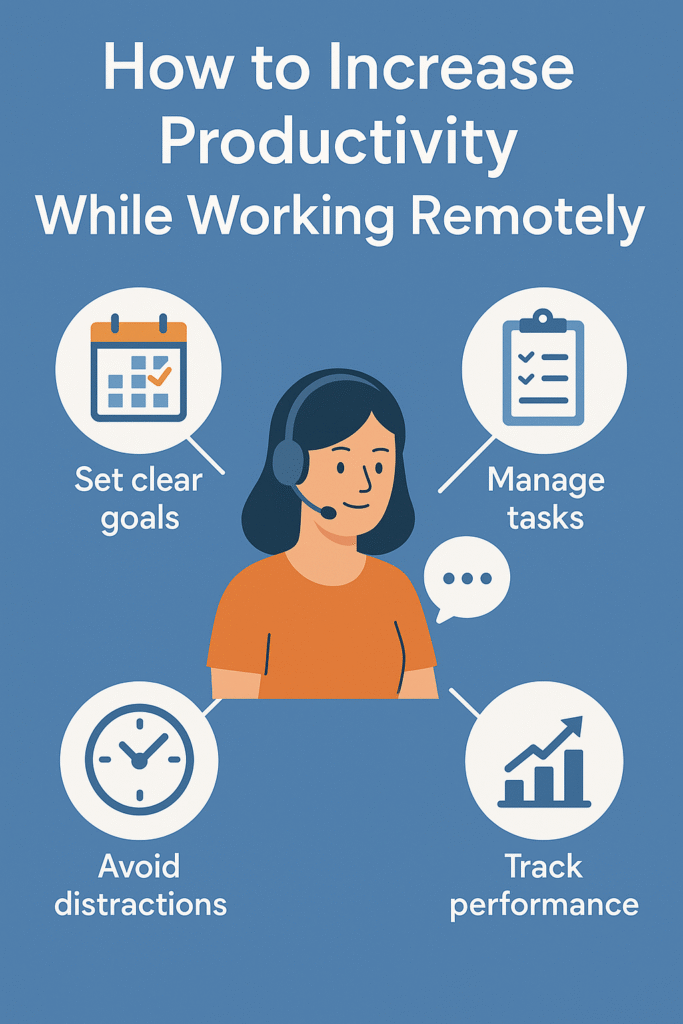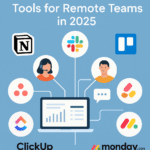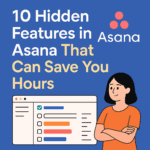Table of Contents
- Introduction
- Why the Right Productivity Software Matters
- Key Features to Look for
- Top Categories of Productivity Software
- Project Management
- Communication & Collaboration
- File Sharing & Cloud Storage
- Time Tracking
- How to Match Software to Your Team’s Needs
- Mistakes to Avoid When Choosing Tools
- Summary & Final Thoughts
- FAQs
Introduction
In the age of remote work, having the right productivity software isn’t a luxury—it’s a necessity. With teams scattered across different time zones, relying on outdated systems or using the wrong tools can lead to missed deadlines, communication gaps, and low morale. So, how do you choose the best software to maximize output and streamline your workflow in 2025?
This guide walks you through everything—from understanding what features matter to evaluating software categories that suit different business needs.
Why the Right Productivity Software Matters
Choosing the right tool is like hiring an extra employee—one that never sleeps. The right software:
- Improves team collaboration
- Reduces communication delays
- Automates repetitive tasks
- Increases transparency and accountability
According to Harvard Business Review, high-performing remote teams rely heavily on structured digital workflows and shared platforms.
Key Features to Look For
When evaluating productivity software, here are essential features to consider:
- Ease of use: Intuitive interface and minimal training required
- Cross-platform compatibility: Works on mobile, desktop, and browsers
- Integration capabilities: Compatible with tools you already use
- Security and compliance: Data encryption, backups, and GDPR compliance
- Scalability: Can grow with your team
Top Categories of Productivity Software
1. Project Management Tools
These help track progress, assign tasks, and manage timelines.
Top picks:
- Notion: A flexible all-in-one workspace
- Trello: Visual Kanban boards
- Asana: Excellent for team coordination
- ClickUp: Feature-rich and scalable
2. Communication & Collaboration Tools
Communication is the backbone of remote teams.
Top picks:
- Slack: Real-time messaging and channels
- Microsoft Teams: Deep Office 365 integration
- Zoom: Reliable video conferencing
- Twist: Async-first communication for focus-driven teams
3. File Sharing & Cloud Storage
Ensuring every team member has access to documents is essential.
Top picks:
- Google Drive
- Dropbox
- OneDrive
4. Time Tracking & Productivity Monitoring
These tools help keep accountability in check.
Top picks:
- Toggl Track
- RescueTime
- Hubstaff
Also Read: Top 10 Productivity Software Tools for Remote Teams in 2025
How to Match Software to Your Team’s Needs
Choosing software isn’t about picking the most popular app. Ask yourself:
- Is your team highly structured or flexible?
- Do you operate async or in real-time?
- Are your projects long-term or agile-based?
- Do team members need mobile access or advanced reporting?
Pro tip: Run a 2-week trial with 1–2 shortlisted tools and gather team feedback before committing.
Mistakes to Avoid When Choosing Tools
- Choosing based on price alone – Cheap doesn’t mean effective
- Overcomplicating your stack – Don’t use 10 tools when 3 will do
- Ignoring training and onboarding – Adoption matters more than features
- Not reviewing regularly – Your needs will evolve; so should your tools
Summary & Final Thoughts
The best productivity software is one that fits your workflow, culture, and team size. Whether it’s an all-in-one solution like ClickUp or a focused stack of Trello + Slack + Drive, be intentional with your choices.
Also Read: Complete Guide to Notion Project Management for Beginners
FAQs
Q1. What is productivity software?
Productivity software refers to digital tools that help teams complete tasks more efficiently, including project management, communication, and time tracking tools.
Q2. Which is better: Notion or ClickUp?
It depends on your needs. Notion is flexible and ideal for content-based teams, while ClickUp offers more task and workflow automation features.
Q3. Should I use free or paid tools?
Start free, but invest in paid versions for features like advanced integrations, security, and analytics as your team grows.
Q4. How many tools should a remote team use?
Ideally, 3–5 tools: one for project management, one for communication, one for storage, and optionally one for time tracking and automation.
Q5. Can one tool do everything?
All-in-one tools like ClickUp or Monday.com try to cover most areas, but you may still need specialized apps depending on your workflow.