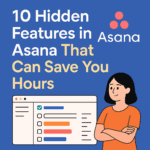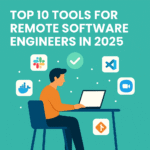Introduction: The Rise of Work from Home Jobs and the Need for the Right Tools
With the continued evolution of work from home jobs in 2025, remote work is no longer a trend—it’s the norm. From freelance writers and virtual assistants to software developers and project managers, remote professionals are reshaping the global workforce. But to thrive in this environment, the right productivity software is essential.
In this blog, we’ll explore the top tools for remote workers that will help you stay organized, communicate effectively, and deliver results from anywhere.
Table of Contents
- Communication Tools
- Project & Task Management Tools
- Time Tracking Tools
- Cloud Storage & File Sharing
- Focus & Distraction Blockers
- Automation & Workflow Tools
- Collaboration Suites
- Productivity Tools for Freelancers
- Comparison Table of Tools
- FAQs
- Final Thoughts & CTA
Communication Tools
1. Slack
- Real-time messaging
- Create channels by topic or team
- Integration with Google Drive, Zoom, and more
2. Zoom
- HD video conferencing
- Breakout rooms
- Cloud recording for team reviews
3. Microsoft Teams
- Great for corporate communication
- Seamless Office 365 integration
- Shared calendars & notes
Tip: Use Slack for daily check-ins and Zoom for team meetings to keep everyone aligned.
Project & Task Management Tools
4. Asana
- Visual project timelines
- Automate repetitive tasks
- Best for collaborative teams
5. Trello
- Drag-and-drop Kanban boards
- Ideal for personal and small team use
- Power-Ups for advanced functionality
6. Notion
- Combines task tracking, notes, and documentation
- Fully customizable
- Perfect for solo workers and startups
Read more: [Check out our guide on using Notion for project management.]
Time Tracking Tools
7. Toggl Track
- Simple interface
- Detailed reporting
- Ideal for freelancers and consultants
8. Clockify
- Free plan available
- Track billable hours
- Integrates with most productivity tools
9. RescueTime
- Tracks productivity trends
- Alerts for time-wasting activities
- Weekly summary reports
Cloud Storage & File Sharing
10. Google Drive
- Real-time collaboration on Docs, Sheets
- Generous free storage
- Version history
11. Dropbox
- Secure file storage
- Sync across devices
- Great for media-heavy teams
12. OneDrive
- Perfect for Microsoft users
- Works with Windows seamlessly
- Offline access
Focus & Distraction Blockers
13. Focus@Will
- Music to boost productivity
- Scientifically backed
14. Forest App
- Stay focused by growing virtual trees
- Great for Pomodoro technique
15. Cold Turkey
- Block apps and websites
- Schedule focus sessions
Automation & Workflow Tools
16. Zapier
- Connect over 3,000 apps
- Automate tasks with no coding
17. IFTTT
- Simple automation for daily workflows
18. Make (Integromat)
- Visual workflow builder
- Ideal for complex tasks
Collaboration Suites
19. Google Workspace
- Gmail, Calendar, Docs, Meet in one place
- Ideal for teams
20. Microsoft 365
- Enterprise-level collaboration
- Great for document management
Productivity Tools for Freelancers
- Canva – Easy design creation for social media and marketing
- Grammarly – Proofread content on the go
- QuickBooks – Manage freelance finances and taxes
Comparison Table: Top Tools by Category
| Tool Name | Category | Best For | Free Plan |
|---|---|---|---|
| Slack | Communication | Team chat | Yes |
| Asana | Project Management | Collaborative teams | Yes |
| Notion | All-in-one Workspace | Solo users, startups | Yes |
| Google Drive | File Sharing | Document collaboration | Yes |
| Toggl Track | Time Tracking | Freelancers | Yes |
| Zapier | Automation | No-code task integration | Limited |
Final Thoughts & CTA
Whether you’re a freelancer, startup founder, or remote team manager, choosing the right productivity tools for work from home jobs is crucial to your success. Each tool mentioned above plays a role in simplifying your workflow, saving time, and maximizing output.
Ready to take your remote work setup to the next level? Try combining these tools to create a custom stack that works for you. And don’t forget to explore our [other blog on project management in Notion] to go deeper.
Read more: How to Choose the Right Productivity Software for Your Remote Team in 2025
FAQs: Work from Home Jobs & Productivity Tools
What are the best tools for remote workers in 2025?
Slack, Asana, Notion, and Google Drive are top tools used by professionals working from home.
Are productivity tools worth paying for?
Yes. Paid tools like Notion or Asana Premium offer advanced features that save hours in the long run.
Which tool is best for freelancers working remotely?
Toggl Track for time tracking and Canva for content creation are excellent picks.
Can these tools improve team collaboration?
Absolutely. Tools like Zoom and Microsoft Teams help streamline communication and workflow.
Is Google Workspace better than Microsoft 365 for remote work?
Google Workspace is more flexible for creative teams, while Microsoft 365 is preferred by corporate environments.